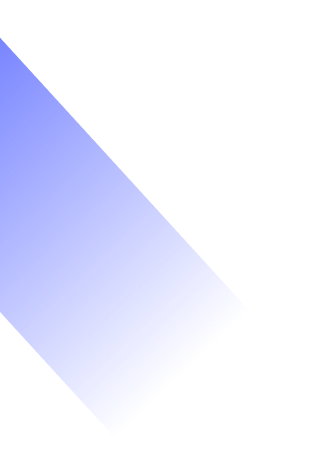The UAE government has made it a legal requirement for all citizens and residents to hold a proof of identity, known as the Emirates ID. The card is not only used for identification but also provides its holders with benefits such as ease of accessing government services. Those living or working in the UAE, be it as a business owner, a freelancer, or simply just moving here, need to secure one mandatorily. If you are applying for the first time, renewing, or replacing a lost or damaged card, checking UAE Emirates ID status is essential so that you can stay updated with its progress and take the necessary steps at the right time.
In this guide, we will discuss everything about the Emirates ID, including its purpose, steps to check Emirates ID card status, and more. Start reading to get all your questions answered.
What is Emirates ID in UAE:
The Emirates ID is an identity card issued by the government of the UAE to its citizens and residents. All UAE citizens and residents must mandatorily apply for and secure one through the Federal Authority for Identity, Citizenship, Customs & Port Security (ICP). It is a legal requirement that helps the government confirm your residency in the nation.
The card features a unique 15-digit number assigned to the holder permanently, meaning it cannot be changed and remains your identity in the UAE. Even if your residency status changes, the same number will be reissued to you. The Emirates ID also contains an electronic chip that stores personal data about the holder, including biometric information. Additionally, you can find the holder’s photo on the card.
Who can get an Emirates ID in the UAE:
Any person living or working in the UAE is eligible to obtain an Emirates ID, including UAE nationals, GCC nationals, UAE residents, and other expatriates.
Does Emirates ID expire?
The validity of the Emirates ID is specific, not perpetual, and it does expire. So, it needs to be renewed on time. The validity of Emirates ID differs for individuals, such that:
- For expats, the validity is the same as the validity of their residence visa.
- For GCC nationals, it is valid for 5 years.
- For UAE nationals, it can be valid for 5 to 10 years.
What is use of Emirates ID:
The Emirates ID aims to make your living and processes related to government more efficient and smoother. The Emirates ID serves various purposes and functionalities, some of them are:
- Helps to avail of government services such as healthcare, social services, and education.
- Acts as an identification document accepted by both local and federal governments in the UAE.
- Serves as a travel card for UAE citizens traveling within GCC countries.
- Enables UAE citizens to vote in Federal National Council elections.
- Facilitates passage through immigration via eGates and smart gates at several airports in the UAE.
- Required to open a bank account, apply for personal and business loans in Dubai/UAE, or conduct other financial transactions at various financial institutions.
- Integrated with various e-channels and smart services of the government, aiding online transactions, and reducing paperwork requirements.
- Can be used for daily life purposes such as paying utility bills, applying for a driver’s license, obtaining a SIM card, setting up home internet, and more.
How to check Emirates ID status:
Now that we have understood the importance of holding an Emirates ID, let us now discover how to check its status. There can be various reasons to check the Emirates ID status, which include:
- Monitoring the Emirates ID application status for a new ID card or replacement.
- Monitoring the Emirates ID renewal status.
- Checking the validity of the ID card and the expiry date.
- To get updated on when to renew on time to avoid legal fines and complications.
- Checking if it is active when being outside the UAE.
- To check if any changes in personal data are reflected accurately.
Here is how to track Emirates ID status in UAE using various methods:
1. Emirates ID status check online:
Through the ICP Website:
Follow these simple steps to check Emirates ID status through webiste:
- Visit the ICP official website – Federal Authority for Identity, Citizenship, Customs & Port Security (icp.gov.ae)
- Look for “Application Status” on the sidebar of the homepage.
- Enter your PRAN/IDN number. For a new application, you will need to enter the PRAN, which is the Personal Registration Acknowledgment Number assigned to you when you apply for your Emirates ID. For renewal or replacement application status checks, you can enter your Emirates ID number (IDN) itself.
- After entering the number, click on the arrow to check (As per the website’s setup, you may have to enter your nationality or date of birth to complete verification).
Your Emirates ID status, validity, and other information will be displayed on the screen.
Through the ICP Smart App:
You must first download the ICP app from the Play Store or App Store. Through this app, you can check the status, apply for renewals, cancellations, replacements, update information, and more—everything at your fingertips!
2. Emirates ID status check offline:
Through ICP Service Centers:
If you prefer in-person face-to-face interactions or are unable to access the online services, you can visit the ICP service centers. There, you can inquire about your Emirates ID status. You will need to provide details such as your Emirates ID number, name, or any other specific information that the staff may request.
3. Through Customer Support:
You can also use customer care channels such as phone numbers and emails, which are available on the website or app, to seek assistance and check the status of your Emirates ID without physically visiting the center.
How to get Emirates ID:
Applying for a new Emirates ID is quite straightforward. You can easily apply for one through online service portals. Here are the simple steps to get an Emirates ID in the UAE:
- Visit the ICP website and log in/sign up for an account.
- Under the “Services” dropdown, choose “Services for Individuals.”
- After that, click on “Apply for a New ID Card.”
- Fill in the application and attach the required documents. Pay the service fees. The Emirates ID fees for resident/expat/GCC nationals is around AED 380* and for UAE nationals, it is about AED 180* to 280*.
- Your application will be reviewed, and you will receive an update via email.
- After approval, the ID card will be delivered to you.
Alternatively, you can also visit a Customer Happiness Center or Typing Center in person. Submit the application there along with all required documents and fulfil other requirements. Pay the fees, and upon approval, your Emirates ID will be shipped to you.
* Note: The Emirates ID cost in Dubai or rest of UAE is subject to government changes and may vary based on your specific conditions. You can stay updated by checking the government’s official website or calling a Dubiz Business Setup expert.
Call Dubiz for reliable Emirates ID services!
Whether you are moving to Dubai and need to obtain your Emirates ID, or are looking to renew, cancel, or replace it, our experts are here to streamline the process for you. From preparing the required documents to tracking the application status, we make it a stress-free experience for you.
Additionally, we stand as trusted partner for company formation in the UAE. With over 7 years of industry experience, we have a proven track record of creating more than 4,000 successful business stories in the Emirates. If you are planning to start a business in Dubai, we will guide you through every step, from business license acquisition to securing your Emirates ID and Dubai business visa. We can make your journey of business setup in Dubai effortless. Get in touch with us today and let us see how we can help you.
📞 Call: +971 56 369 5485
💬 WhatsApp: +971563695485
📧 Email: info@dubiz.co
Frequently Asked Questions (FAQs)
1. How to get Emirates ID details?
To get the Emirates ID details or check the status of your application, you can visit ICP’s official website or use its app. Alternatively, you can also visit government-authorized service centers or typing centers.
2. What is Emirates ID processing time?
Generally, the processing time for a new Emirates ID is 5 to 10 days. However, for UAE nationals and GCC nationals residing within the Emirates, the government offers an urgent service called “Fawri,” through which the Emirates ID is issued within 24 hours. For expats, this service is only available for the replacement of ID cards.
3. What are emirates id replacement charges in Dubai?
A fee of AED 300 must be paid for the replacement of a damaged, stolen, or lost Emirates ID card. There will also be an application fee of AED 70 when applying through typing centers or AED 40 when applying through the website.
4. What documents required for UAE Emirates ID?
General documents needed for Emirates ID include:
- Filled application form
- Original passport
- Passport-sized photo
- Biometric data
- Residence visa (for expats)
- Address proof, if needed
- Original birth certificate, and passport/Emirates ID of one parent for those under 15 years old
Please note that the requirements may vary based on your nationality and other specifications. Contact Dubiz to learn more.
5. When can you renew your Emirates ID?
You can renew your Emirates ID starting 30 days from the expiration date. After this period, fines will apply if you do not renew it. You can apply at typing centers, through the ICP website, or via the app. UAE nationals can apply for renewal between 2 to 6 months prior to the expiration date. Additionally, UAE residence visa holders can apply for renewal when their respective residence visa is reissued or renewed.
6. How to get Emirates ID replaced?
If your Emirates ID is lost, damaged, or stolen, you can apply for its replacement through the following steps:
- Report the incident to the nearest Customer Happiness Center to deactivate the ID card. Bring proof of identity with you.
- Apply for the ID card replacement by filling out the application form at the Customer Happiness Center or through the ICP app.
- Pay the fees for the replacement and collect the new Emirates ID
7. Can you cancel Emirates ID?
Yes, you can. If you decide to cancel your Emirates ID or leave the country for good, you must hand over your ID card to the respective General Directorate for Residency and Foreign Affairs (GDRFA), which will then return it to the ICP.